價格:免費
檔案大小:25.2 MB
版本需求:需要 iOS 12.1 或以上版本。與 iPhone 6s、iPhone 6s Plus、iPhone SE、iPhone 7、iPhone 7 Plus、iPhone 8、iPhone 8 Plus、iPhone X、iPhone XS、iPhone XS Max、iPhone XR、12.9 吋 iPad Pro、12.9 吋 iPad Pro Wi-Fi + Cellular、iPad Pro(9.7 吋)、iPad Pro(9.7 吋)Wi-Fi + 行動網路、iPad (第 5 代)、iPad(第五代)Wi-Fi + 行動網路、iPad Pro(12.9 吋)(第二代)、iPad Pro(12.9 吋)(第二代)Wi-Fi + 行動網路、iPad Pro(10.5 吋)、iPad Pro(10.5 吋)Wi-Fi + 行動網路、iPad (第六代)、iPad Wi-Fi + Cellular(第六代)、iPad Pro(11 吋)、iPad Pro(11 吋) Wi-Fi + 行動網路、iPad Pro(12.9 吋)、iPad Pro(12.9 吋)Wi-Fi + 行動網路、iPad mini(第 5 代)、iPad mini(第 5 代)Wi-Fi + 行動網路、iPad Air(第 3 代)、iPad Air(第 3 代)Wi-Fi + 行動網路 及 iPod touch (第 7 代) 相容。
支援語言:英語

If you are a qualified dental professional you know how important it is to choose the right instruments and check its specifications in terms of use, application and reprocessing. Outcomes strongly depends on using the right instruments with the proper quality.
Asa Dental app make it extremely easy and convenient to browse the entire catalogue, explore the details of each single product and verify the shape of the smallest tip.
Install the app and you can:
- Browse products by dental application and category
- Interact with 3D views of products, checking tip size and shape
- View and download technical drawings with multiple views and measures
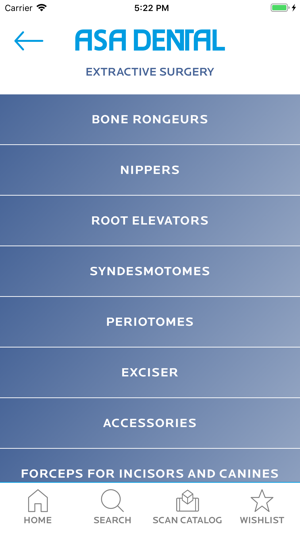
- Switch instrument handle when multiple options are available
- Use AR to explore products
- Save and share your wish list
- Get useful reprocessing recommendations
The AR feature requires the markers printed at the beginning of each chapter of Asa Dental paper catalog.
Enjoy 3D views of instruments in augmented reality using the markers available for download at the following link:
http://www.asadental.it/CmsData/Catalogo/capitoli-catalogo-marker-AR.pdf

Download and install Asa Dental app, use technology to make your professional life easier.
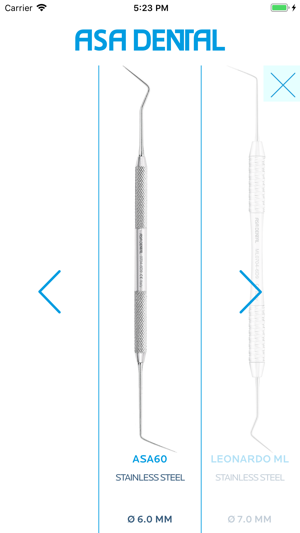
支援平台:iPhone, iPad
